Migrating from list.ayy.fi
Downloading member list
First go to the list's management page. From there select Users -> Members from the nav bar on the top
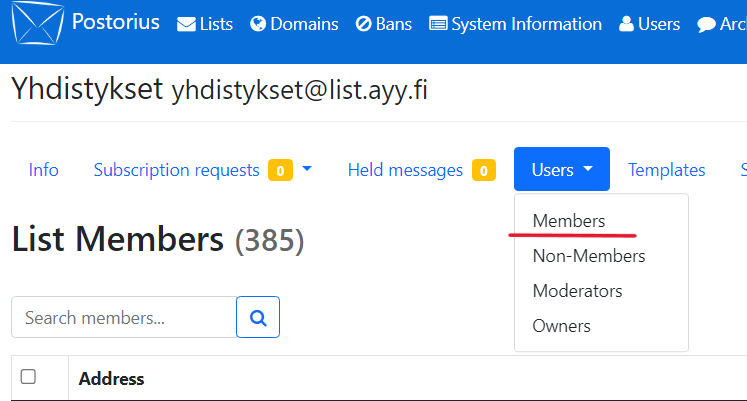
Then you can choose to download te member list as a CSV file by clicking the "CSV Export"-button
Downloading the list archive
You can navigate to the list's archive page by clicking the "Archives"-buton on the "Info tab" of the list's management page.
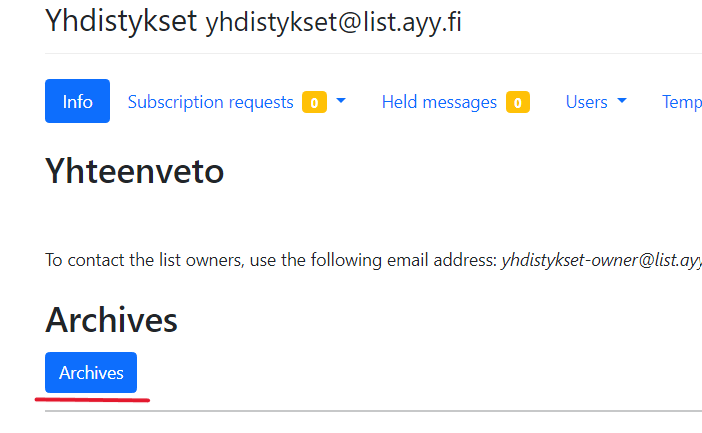
From the archive page you can download the list archive by selecting "Entire archive (mbox)" option from the "Download" dropdown menu.
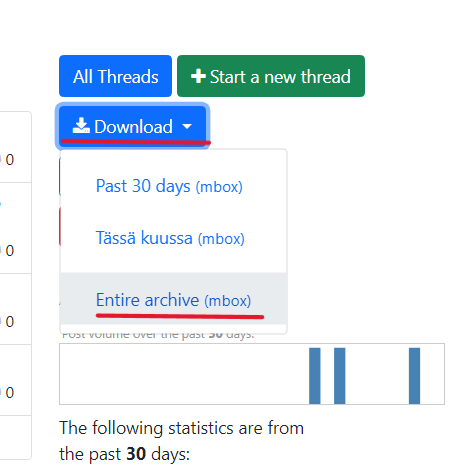
This will download the whole archive including the attachments as a .mbox file. Downloading might take a while depending on the size of the archive.